Contents
The importance of ranking on Google’s SERP
Ranking on Google’s SERP is important for your business, if not you will be pretty much invisible in the digital world. To help you avoid this scenario, we will explain how to check if your affiliate marketing website has been indexed correctly, and how to request Google to index your URLs. Affiliate marketers and webmasters, keep reading and find out the importance of indexing and ranking on Google’s SERP effectively. Read on!
What is Google crawling and indexing?
If you own a website or want to design a new one, but you don’t know how to get indexed by Google, don’t panic! TORO Advertising is here to help you with all things Google, including how to get your affiliate marketing website indexed by Google, crawling, indexing and ranking! All you need to do is keep reading and learn more about Google’s key indexing terms, or why not contact one of our account managers to get your website sorted and ready for action?
Now, let’s get into the essentials of Google Ranking:
Crawling
Google crawling is the process of finding and scanning new or updated web pages to add to Google. Google Crawlers learn what each web page on a website is about. Crawling helps SEO because it allows search engines to understand your website’s content and rank it based on its relevance and quality.
Indexing
Indexing comes after crawling when Google analyzes the text, images, and video files on the web page. Then it stores the information in a large database. So, when Google discovers new web pages by crawling the website, it also analyzes and stores the web page information in a huge database.
Ranking
Google ranking is a website’s or webpage’s position on the search engine results pages in response to a search query. This is determined by the relevance, quality and importance of Google search results – Of course, your aim should be to rank your website as high as possible so that it is found first when somebody is googling for the service that you are selling!
How to check if my affiliate marketing website has been indexed by Google
First of all, a web page is a single page under a unique URL that is part of a website. For example: “https://toroadvertising.com/blog/”. In contrast, a website is a collection of multiple web pages where information on a related topic is linked together under the same domain “https://toroadvertising.com/”.
If you are an affiliate marketer or a webmaster and you want to check if Google indexes your affiliate marketing website or web page, you can easily do so by following these simple steps:
- Go to Google
- In the search bar, search for “site:” and your domain. Eg. site: toroadvertising.com
- Check the SERP results and see if your website is indexed by Google.
Here is an example of how it would look like:
As we can see, at the top of the results appears TORO Advertising’s website. This means Google has indexed our website.
In addition, you can check if a webpage with a specific URL is indexed by Google. Here is an example of how you can check an individual webpage. In this case, we used our blog page URL:
If no results appear, it means that your website or webpage is not indexed by Google. Although this is a quick way to check if Google indexes your website, there is another method that is more accurate for checking indexed websites. You can use the Google Search Console tool to check whether a specific page or domain is indexed.
Continuing on there is the process to get your website or web pages indexed by Google. Keep reading!
How to get my affiliate marketing website indexed by Google
If you have just created a website and want it to be indexed by Google, it is important to know that this can take some time. Google needs some time to crawl your content and index your website. So, did you find that your website or webpage is not indexed in Google? Follow these steps to get this sorted:
#1 Go to Google Search Console
Go to Google Search Console. If you don’t have an account yet, create a new account following these instructions:
- Sign in with your Google account
- Add a new property (your website) to your account
- Verify the ownership of the website
#2 Create a Sitemap
You might need a sitemap if your website is new because Google crawlers need to discover and link to your website and its web pages. You can learn more about how to create a sitemap and a few of Google’s sitemap best practices.
#3 Add the URL you want Google to index
Now it is time to go to the Google Search Console. Once you have the URL of your sitemap, click “Sitemaps” in the Indexing Section. You can find it in the left-hand menu tab. Afterwards, on the “Enter sitemap URL” tab, add a new sitemap and click “Submit”. Here is what it would look like on the Google Search Console screen:
#4 Wait for Google to check the URL
When the sitemap is submitted successfully, you will need to wait a couple of days for Google to check the URL and for your site to be processed.
Once it is processed correctly, you will see the link to your sitemap with a green Success status in the report. Submitting a sitemap helps Google discover all the web pages you consider relevant and speeds up the process of indexing them.
#5 Check the status of a specific URL
Check the status of any specific URL by using the Inspection tool at the top of the GSC’s screen.
If the URL is indexed by Google, you will see a green status that reads “URL is on Google”. In contrast, if your URL is not on Google, you will be informed with the message “URL is not on Google”. You will see the reasons why the URL hasn’t been indexed to work on these issues. Once it is done, you can request indexing by clicking on the “Request indexing” button so that Google’s crawlers start indexing your URL.
Indexing is a must-do practice when publishing a new post or page on your website. You are telling Google that you have added something new to your website that needs to be searched and indexed, as a ranking signal. Even though indexing your web pages isn’t one of the most important factors to improve SEO (search engine optimization), it is crucial for your web pages to appear in search engine results pages. Continuing on we explain how indexing and ranking work together in SEO.
Indexing & Ranking: Google Indexing is key for SEO success
Your affiliate marketing website or web pages must be indexed by Google to appear in search engine results. At the final step of the indexing process, when you submit a request to index your URL, you ask Google to crawl and index the content of the URL. Google’s algorithms match the URL’s content with end-users’ search queries. The more frequently your website appears in search results for specific terms and keywords, the higher Google will rank you for these specific terms or keywords. High Google rankings are key for SEO because they lead to more qualified visitors. Thus, you need to focus on getting appropriate indexing in all the parts of your website, in order to attract the most qualified traffic to your web pages for those terms and keywords.
On the other hand, Google ranks websites that ensure SEO optimization, so it becomes necessary that your website procures the best possible navigating experience as well as provide a great user experience in order to rank higher on Google SERPs.
In the context of indexing and crawling, this means creating your website’s content with a structure that helps both the end user and Google easily understand and navigate your content.
If you want to learn more about how to rank higher on search engines visit this article where you will also have SEO tips for your website. Or, if you are already an affiliate working with TORO Advertising, contact your account manager to ask for further assistance. Otherwise, if you want to become an affiliate of one of the Best CPA Networks out there, you can start the registration process at this link – Go ahead and become an affiliate of TORO Advertising!





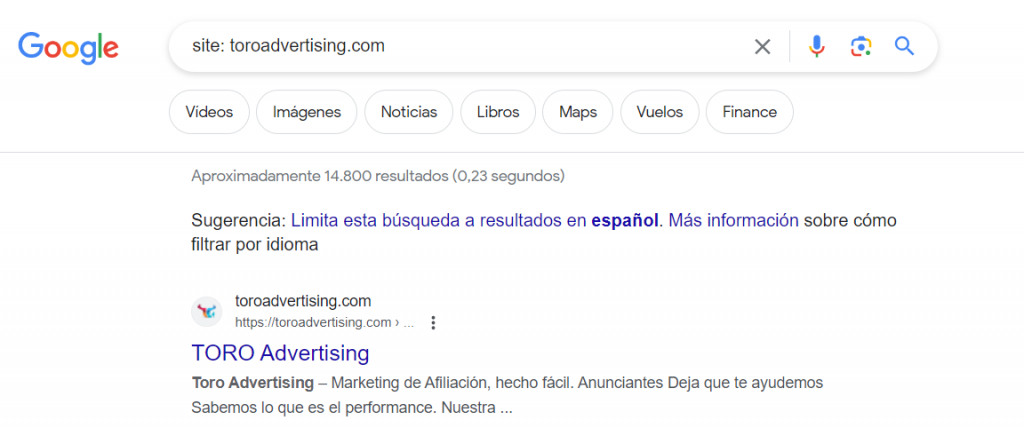
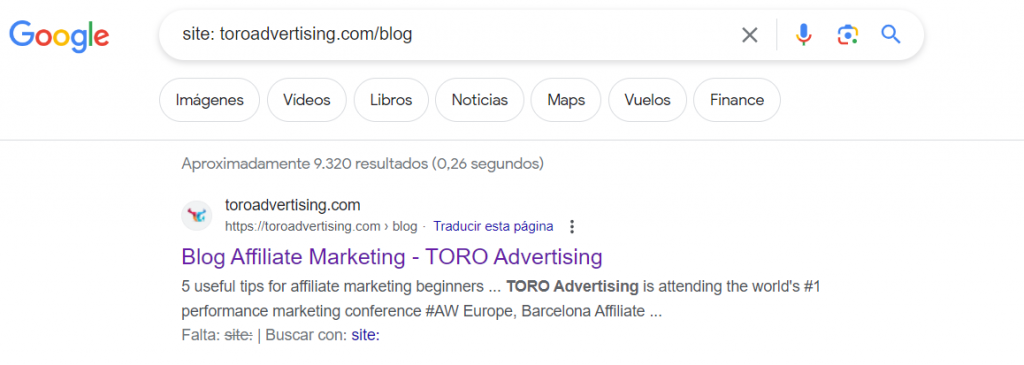
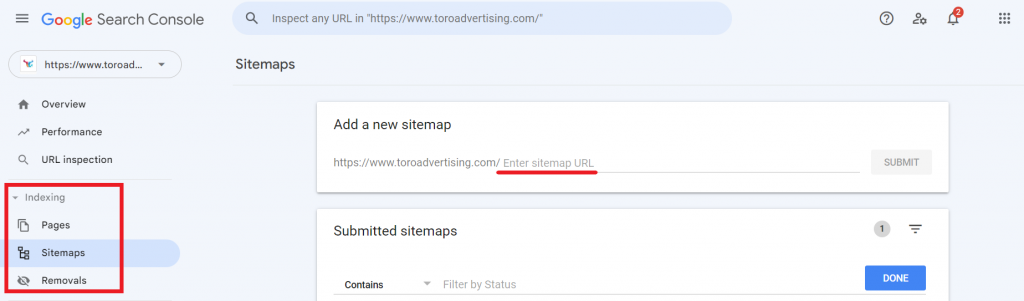
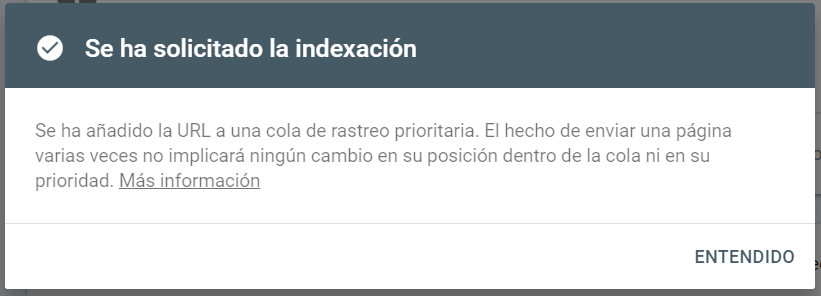
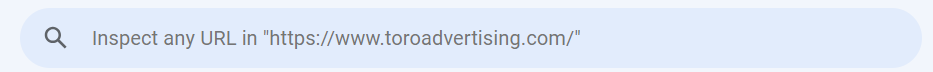
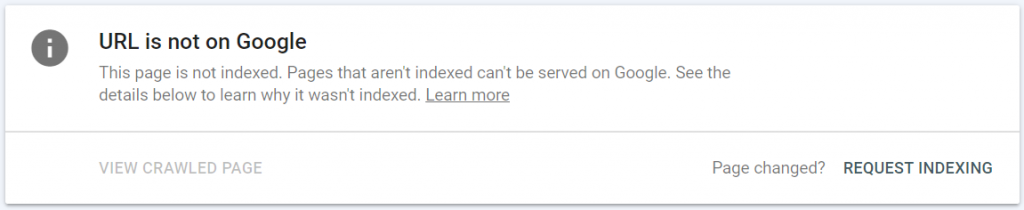

Leave a Reply